Earn clock hours anytime, anywhere
About
About Online Learning
Teachers are always working, both inside and outside the classroom, which means they don’t always have the ability to earn clock hours in a traditional classroom setting. ESD 112 offers a range of online professional development courses available through Canvas. All Courses are eligible for Clock Hours and/or Graduate-level professional development credits towards Washington State License Renewal.
Online Canvas Courses
These courses are available for enrollment at any time. These courses have been created by Washington educators, for Washington educators.
Online Courses Available
Benefits of online learning
- Learn at your own pace and when it’s most convenient for you
- Courses are flexible and designed for a variety of students
- Earn clock hours without having to take time out of your classroom
- Courses are available year-round (yes, even over the summer!) and are accessible from anywhere with an internet connection
STEM Clock Hours
We offer a fully asynchronous STEM series that meets the 15 STEm clock hour requirement. The series is completed in 5 parts at 3 clock hours each; those needing less that 15 clock hours can complete part of the series to fulfill their needs. Learn more at https://sites.google.com/esd112.org/esd112exploringstemseries/home
How it Works
How it Works
By purchasing online courses through ESD 112 using the pdEnroller system, you are receiving a small discount as well as an easy way to keep track of your clock hours. Once you’ve purchased your course, you will receive an email from pdEnroller with the registration instructions specific to your course.
Each course offers a variety of readings, video, slides, and reflection assignments to be completed prior to moving on through the course. All required submissions will need to be complete prior to awarding clock hours.
When you’re done, the clock hour claim process is also unique to the individual course. Some will require the TA or Instructor to review your submissions and manually award clock hours in pdEnroller. Others will provide a “clock hour claim code” to submit in pdEnroller. Your hours will then be verified by an Admin. For either process, you’ll receive an automatic email once complete from pdEnroller notifying you the hours have been awarded.
FAQ
Frequently Asked Questions
Tutorials
pd Enroller Tutorials
pdEnroller is an online course and event registration system. Teachers can search and enroll in courses offered by Washington State ESDs, and OSPI-approved third-party clock hour providers.
Click on a topic below to learn more.. Click on a topic below to learn more.
Who to Contact
Who to Contact
Upcoming Classes
Get Social with Us


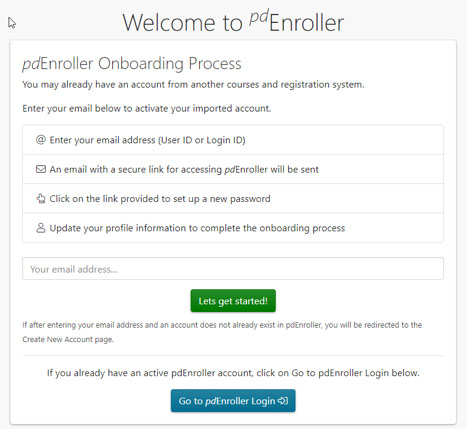
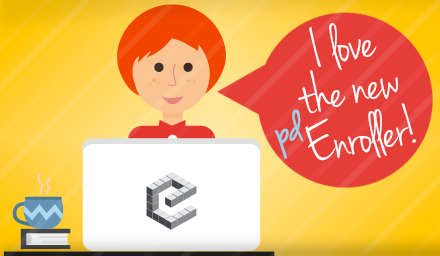






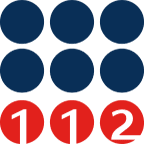 ESD 112 equalizes educational opportunities for learning communities through innovative partnerships, responsive leadership, and exceptional programs.
ESD 112 equalizes educational opportunities for learning communities through innovative partnerships, responsive leadership, and exceptional programs.