Working from home during the COVID-19 pandemic? Staying healthy and productive when working from home starts with a good set-up of your main work area. The Washington State Department of Labor & Industries offers tips on how to best set up a safe and efficient workstation.
Ensure your chair is comfortable and working appropriately:
- Create a standing station and change positions from time to time
- Ensure your keyboard, mouse and monitor allow your arms, wrists and neck to be at comfortable positions – Your head should be level, shoulders relaxed, wrists straight and lower back and feet supported
Take care of your neck and shoulders:
- Align the monitor’s center with the middle of your body
- Place your monitor where you can easily see it while using your chair’s backrest (this will depend on things like monitor size, prescription glasses, etc.)
- The top of the monitor should be at eye level
- If you wear bifocals, position the monitor so you don’t have to raise your chin to see clearly
- Adjust your chair or use a footrest if needed
Take care of hands and arms:
- If your mouse hand or arm get uncomfortable, switch hands
- You can change your mouse settings so index finger click buttons make sense
- Look into other kinds of pointing devices
Give yourself a break:
- Set reminders to take breaks and move around
- Refocus your eyes on something 20 feet away every 20 minutes
- Purposely blink often
Make your workspace work for you:
- Ensure you have plenty of leg space, free from obstacles and hazards
- Keep frequently used tools close to you
- Remove tripping hazards
- Use a headset or speakerphone if you can
- For laptops use appropriate accessories, like separate keyboard, mouse and monitor, as much as possible
Regardless of how comfortable your home workstation is, Washington L&I experts encourage you to change positions at least every hour. “Change positions frequently, because your next position is your best position.”




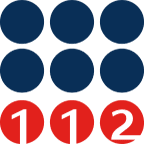 ESD 112 equalizes educational opportunities for learning communities through innovative partnerships, responsive leadership, and exceptional programs.
ESD 112 equalizes educational opportunities for learning communities through innovative partnerships, responsive leadership, and exceptional programs.