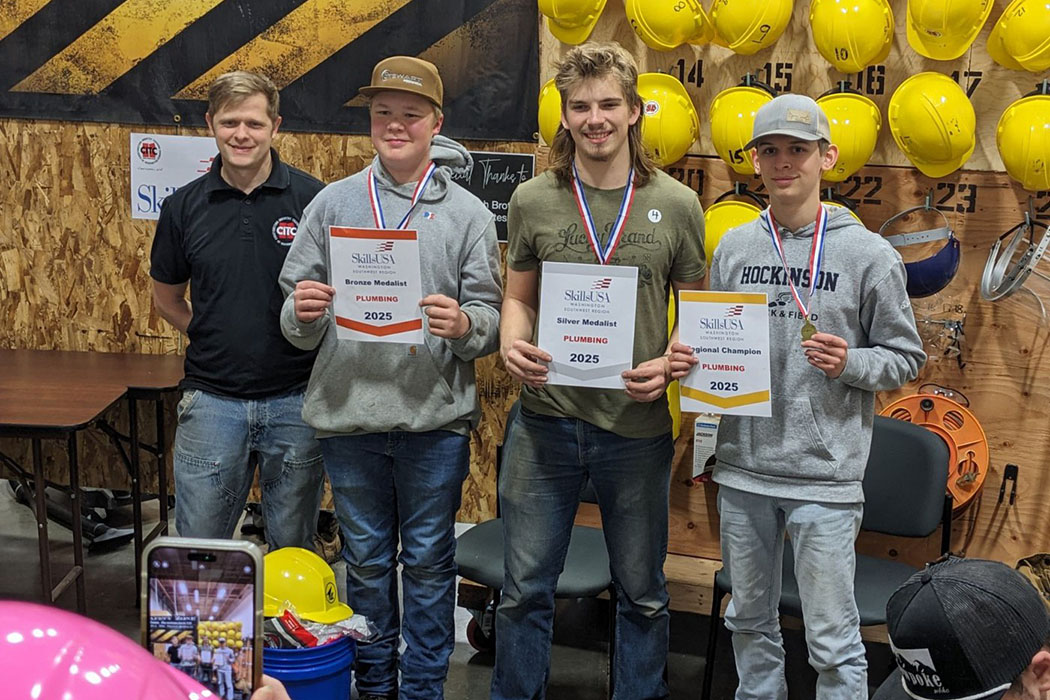Collaborate online with Zoom Video Communications.
Why Zoom
Why Zoom Video Conferencing for K-20 Schools
 In late 2016, an agreement between the K-20 Education Network and Zoom Video Communications was signed to provide a cloud-based videoconferencing service to K-20 customers. The goal of this agreement is to provide Zoom as an alternate and/or supplemental videoconferencing tool that allows users to engage in interactive video and audio conferencing and collaboration on a variety of desktops and mobile platforms, at no additional cost to Washington State school districts.
In late 2016, an agreement between the K-20 Education Network and Zoom Video Communications was signed to provide a cloud-based videoconferencing service to K-20 customers. The goal of this agreement is to provide Zoom as an alternate and/or supplemental videoconferencing tool that allows users to engage in interactive video and audio conferencing and collaboration on a variety of desktops and mobile platforms, at no additional cost to Washington State school districts.
The current K-20 videoconferencing and K-20 Online Resource Reservation System (KORRS) scheduling system will be continued for the foreseeable future, as well. The use of the Zoom cloud-based videoconferencing service by districts is entirely optional, but is highly recommended for curricular activities and administrative purposes.
Where can I find the OSPI bulletin?
Read the official OSPI bulletin #010-17 dated February 8.
About Zoom
What is Zoom?
Zoom is a desktop and mobile device-based videoconferencing solution that includes interactive video, audio, screen sharing, chat and local recording features. Zoom works on multiple platforms including Windows, Mac, Chrome OS, iOS and Android devices. While Zoom is intended to be used on a single device, it can be transformed into a group/classroom system with the additional use of a projector, group microphone, speakers and camera.
What can you do with Zoom?
- Engage in an interactive high-definition (HD) video/audio conference with up to 50 other sites.
- Pre-schedule sessions (including a calendar invitation) or launch them on the fly.
- Share desktops, videos, documents and websites during the videoconference.
- Create breakout sessions that allow attendees to work, learn and collaborate in small groups during the meeting.
- Draw directly on the shared screen so notations are visible to all attendees.
- Record your meetings/class sessions for others to watch at a later time.
- Send text and voice messages, files or images with groups or individuals.
Who needs a Zoom Pro license?
Only a person who hosts an online video conference with Zoom needs a Zoom Pro license. The host needs a license in order to schedule an online video conference, invite others to the video conference, allow participants into the virtual meeting room, and facilitate the meeting.
Please Note: Anyone can participate in a Zoom video conference without a Zoom Pro license. It is only the host of the video conference that needs a license.
Zoom Tutorials
Zoom Tutorials to Get You Started
Helpful links to assist you with getting acquainted with Zoom
Contacts
Who to Contact with Additional Questions
Upcoming Classes
School Bus Drivers Wanted
Paid CDL training. Apply below or call 360-750-7510.